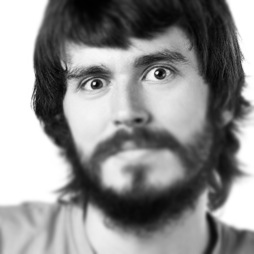Colors and Shapes
ideas for work with JavaScript syntax
Sergey @veged Berezhnoy
Fronteers 2014 Jam Session, October 8
Hello!
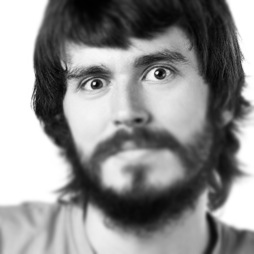 | Sergey Berezhnoy@veged |
Colors
the days of black and white code
colors bring happines
Yet Another JavaScript Highlighter
highlighting can be more detailed and nuanced
semantics aware!
square brackets
[1, 2, 3]
[1, 2, 3][2]
curly braces
{ a: 1 }function() { return { a: 1 } }parentheses
alert(1)
alert((1 + 2) * 3)
declarations
var a = 1, b = 2;
function f(x) { return x }commas
[1, 2, 3]
{ a: 1, b: 2, c: 3 }var a = 1, b = 2;
function f(x, y) { return x + y }statements
if(a) f(1) else f(2)
while(true) f()
try { f() } catch(e) { console.log(e) }same idea for different editors and tools
Shapes
the are a lot of different code-styles
well known tools for simple checks
some tools for trivial reformatting
very few tools
for deeper structural code shaping
Krasota.js
code can be reshaped intelligently
automagically!
indents and trailing spaces
{
a: 1,
b: 2,
c: 3
} | {
a: 1,
b: 2,
c: 3
} |
all kind of spaces
{ a: 1, b: 2 };
[1, 2, 3];
while(true) f(); | { a : 1, b : 2 };
[ 1, 2, 3 ];
while ( true ) f (); |
single and multiple vars
var a = 1;
var b = 2;
var c = 3; | var a = 1,
b = 2,
c = 3; |
comma-first
var a = 1;
var b = 2;
var c = 3; | var a = 1
, b = 2
, c = 3 |
you can personalise code shape
for different viewers
as well as highlighting!
Thank you!
Sergey @veged Berezhnoy
Yet Another JavaScript Highlighter
Krasota.js